Help Using Shmoop
MoreCan I download gradebook tables?
You absolutely can.
Just go to the Gradebook tab of your classroom, and under the horizontal toolbar, you'll see an orange “Download CSV” button. Clicking that button will automatically begin the download process.
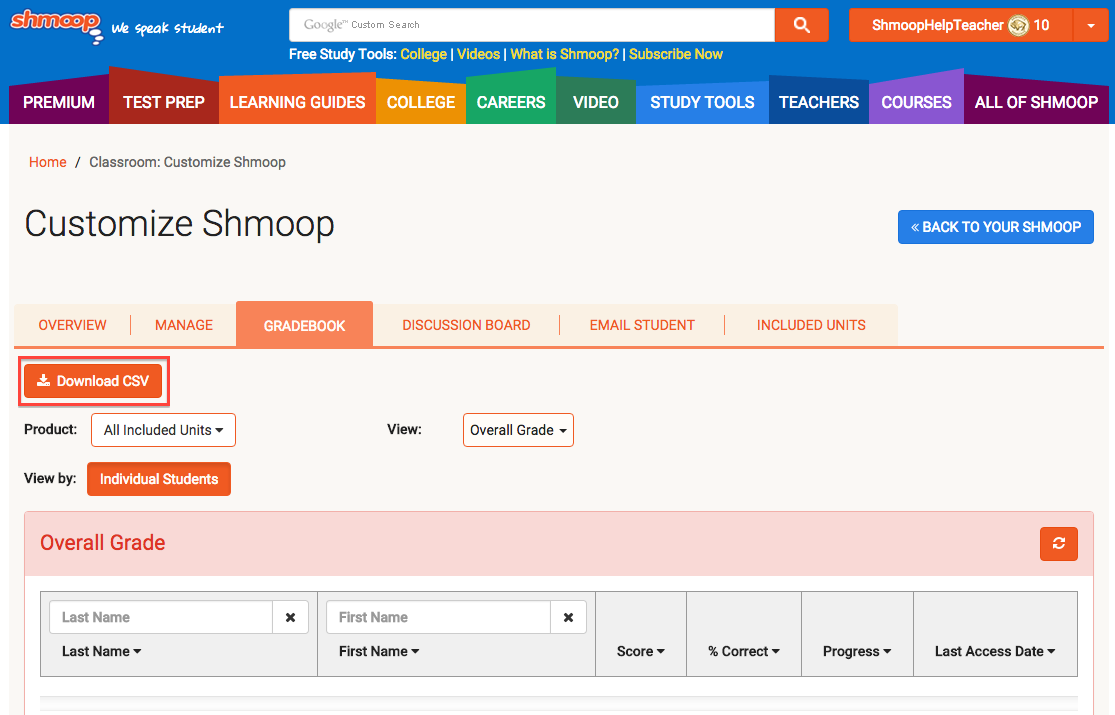
That button will be there no matter what other filters you choose, which means you can download the data for any view of gradebook. Just get to where you want to be and then click that button.
How do I import my gradebook .csv download into excel?
Here are the steps to import your .csv files into excel with the data properly formatted.
- Open Excel.
- Select File > New Workbook to create a blank Excel file.
- Select Data > Get External Data > Import Text File.
- A file browser window will open. Navigate to the saved .csv file and select it.
- A Text Import Wizard window will open.
- Step 1: Select Delimited and click Next >.
- Step 2: Check Comma and then click Next >.
- Step 3: Select each column and select "Text" for the Column data format (NOTE: the most important column format to set is the "Score" column).
- Once all of the column formats are set, click "Finish."
- Click OK on the Import Data window.
The .csv will be imported with all of the data properly formatted in the file you just created.
Still need more help? Feel free to email support@shmoop.com, and you'll hear from a real human with 24 hours.