Help Using Shmoop
MoreHow do I search for a course on Shmoop?
We've got a couple of ways to find what you're looking for. When it comes to Shmoop Courses, at least. We'll try to stay out of your personal life.
Option 1: View All Courses
Head on over to our Course List and then scroll down to see a list of every single course we offer. If you're looking for something specific, you can use the ctrl+f (on a PC) or command+f (on a Mac) function to see if we've got it. Or just find the category you're looking for and take a peek at our lists.
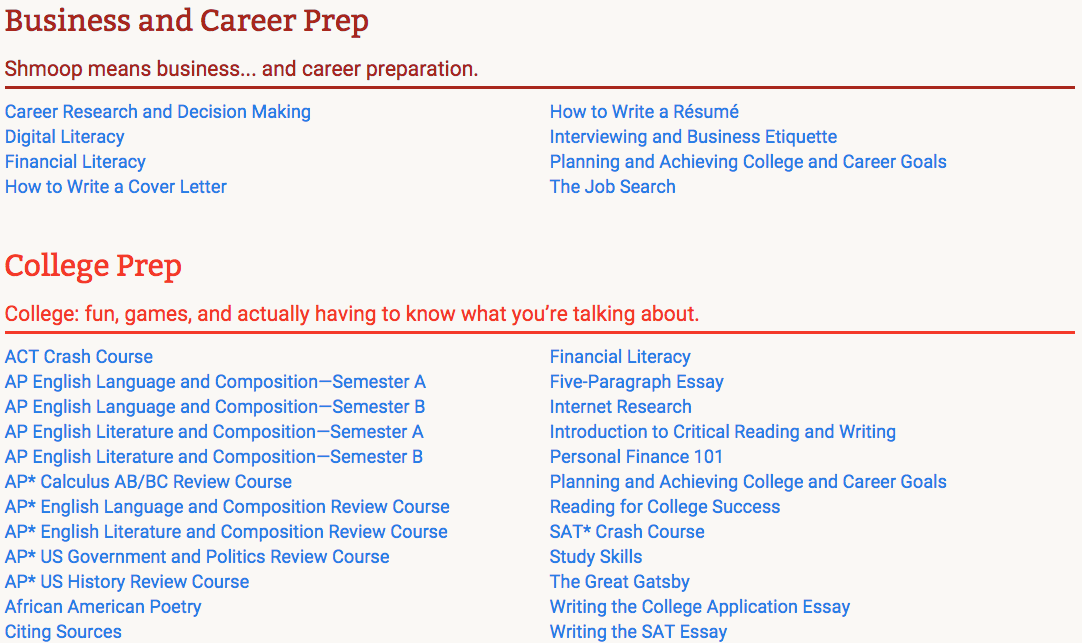
Option 2: Browse Course Catalog
Our fancy-shmancy course catalog allows you to filter courses by subject, grade level, course type, course length, and credit recovery readiness. On the left side (or top of the view on mobile), check off whatever categories you're looking for. Then you can view the matching courses on the right (or below on mobile).
For example, only looking for Business and Career Prep courses for 11th graders? Select those options, and take a look at everything we have to offer.

Still need more help? Feel free to email support@shmoop.com, and you'll hear from a real human with 24 hours.