Help Using Shmoop
MoreHow do I change my credit card/billing information?
If you got a new credit card...or, uh, someone stole your identity...it's easy to change your billing info.
Step 1
Once you're logged in, go to your Account Info page: /my/subscription/account/. You can also get there via your Dashboard.

Step 2
Click on the tab that says BILLING (right next to MY ACCOUNT).
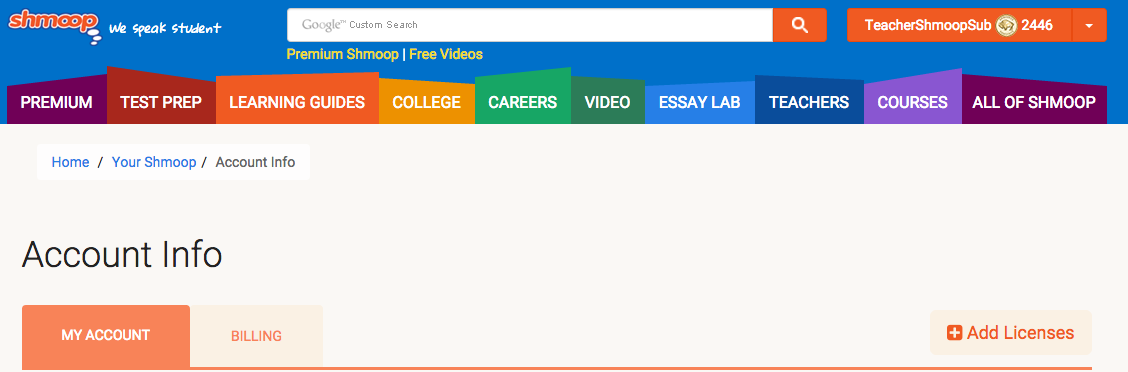
Step 3
Click on the button that says UPDATE (toward the bottom of the page next to "Billing Information").

Step 4
Change whatever info needs changing, and click UPDATE BILLING INFO.

You will see a success message confirming your change.
Still need more help? Feel free to email support@shmoop.com, and you'll hear from a real human with 24 hours.